10 Best Apps for YouTubers.
Trying to create a YouTube Channel? Getting confused about where to start? Which software to use for editing your videos?
Not Anymore!
Here are some Tips and Apps that can help you grow your channel.
1 YouTube Studios.
YouTube Studios is an app from Google that helps you know the Stats of your channel.
It also helps you know your revenue earned by YouTube, Analysis, Watch Time, Edit Thumbnail of your videos, Subscribers, and many more.
2 Tag You (#You).
This app helps you create tags(hashtags) for your YouTube videos. You can search for tags, get tags from any URL. This app also Suggests the Recommended Tags (which is a premium feature).
It also helps in knowing the Top Tags of the day (which is also a premium feature). This app is best to grow your channel.
3 Mobizen.
If you are making HOW-TO videos on your Smartphone this app is an amazing choice. This is basically a Screen recording app which is far better than your built-in Screen Recording app (if any, like the one in Xiaomi) as it gives some extra features for free.
4 Wunderlist.
This is basically a TO-DO app that helps in making a list of ideas or recording your ideas for topics of YouTube videos. This app is provided by Microsoft. You can easily jot down the topics of your videos you want to make in the future.
5 KineMaster: Video Editor.
KineMaster is a video editing app. This is basically an Android application as the PC version is not available yet. This app provides you the Professional Editing Tools to edit your videos. Some in-app purchases provide you some extra editing features to edit your videos and offer an Ad-free experience to users.
6 Wondershare Filmora: Video Editor.
This is one of the best video editing software for your PC. It provides Professional Video Editing Tools. It is highly recommended for YouTubers to use this software to edit their videos. This software is available for both Windows and MAC users. It provides some extra features if you buy the full version of this.
7 Adobe Spark.
This app basically helps you to create Professional Channel Art. There are some amazing templates to create your channel art. This app also provides in-app purchases which provide you some additional features to create your channel art. It has a desktop version (i.e. website) that helps you create channel art on your PC. Click here to go to the website.
8 InShot: Video Editor.
 |
| InShot | TechWiber |
InShot is also one of the best apps for editing your videos. This is basically an Android application. It offers the best Editing Tools to edit your videos. There are in-app purchases that offer some extra features and an Ad-free experience to users.
9 TubeBuddy.
 |
| TubeBuddy | TechWiber |
TubeBuddy brings your world as a YouTube Creator into the palm of your hands.
Get more views and subscribers by optimizing your videos for organic growth and access all-things-your-channel quickly and easily.
This app provides you some amazing features to grow your YouTube Channel.
10 AdSense.
 |
Google AdSense | TechWiber
|
This app helps you know your revenue earned from YouTube. This app is basically provided by Google. You can check the Stat of your revenue, analysis, etc.
So these are some of the apps that will help you grow your YouTube Channel and earn money from YouTube.
Tips to Grow your YouTube Channel.
 |
| 8 Tips to Grow your YouTube Channel | Abhishek Bhujang Blog |
1 Build Videos around a Single Keyword/Topic.
2 Engage with your Audience.
3 Reformat exiting quality content.
4 Get Branded and use Hashtags on your videos to make them Viral.
5 Promote your YouTube videos on Other Social Media ( you can use ShareChat, Helo, etc as they make your videos viral).
7 Add YouTube Cards to your Videos.
8 Increase your Uploading Frequency.


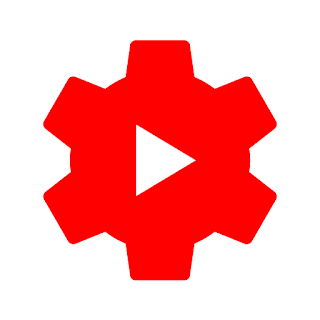






Post a Comment