SUGGESTED:
Here how you can get a completely free VPN for 3 years. Follow these below steps to get your free VPN.
PS: This is a 100% legit VPN WITHOUT any hacks, MODS, or cracks.
Step 1: Download and Install OPEN VPN software or app from the Official Website or Play Store or Apple Store. (This app is available for Android, IOS, Windows, and Mac)
Step 2: Now go to TryVPN.com and scroll down and click on View All Pricings.
Step 3: Now scroll down and go to 3 years plan and click Sign Up For Free.
Step 4: Enter your email and password and click Sign Up.
Step 5: You will get a confirmation email to activate your account.
Step 6: After confirmation, Sign In to your account.
Step 7: Now select a country that you want with the low ping.
Step 8: Now scroll down and select your OS (Operating System).
For example: If you are using Windows, select Windows and for Android select Android (Obviously 😒)
Step 9: Again scroll down and click Download Configuration File.
Step 10: Now go to the Open VPN app which you downloaded in the above steps. It will pop up a window press OK.
Step 11: Now on the bottom right corner of your PC, click the small arrow (see image below) and right-click on the OpenVPN icon.
Step 12: Select the import file and import the file that you just downloaded.
And when you want to connect go to the same icon and right-click and press connect.
That's It
Your IP address is now masked and is safe. You can download any server unlimited times and connect to any country.



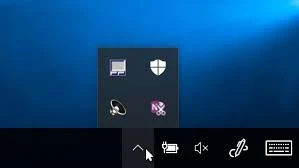
Post a Comment